Tour of the AWS Console & Services in AWS- So welcome to the AWS Console Home & In this page you can do alot of things.
After logging into your aws account, you will land on aws management console page.
Region
- So first of all let’s have a look at top right corner of your screen.
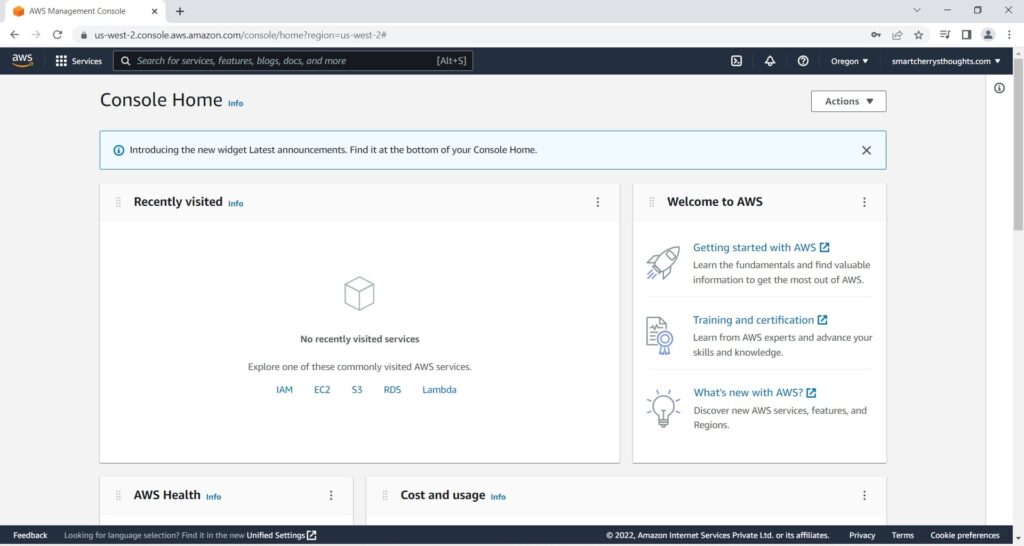
- This is called the regions selector and right now im in Oregon us-west-2
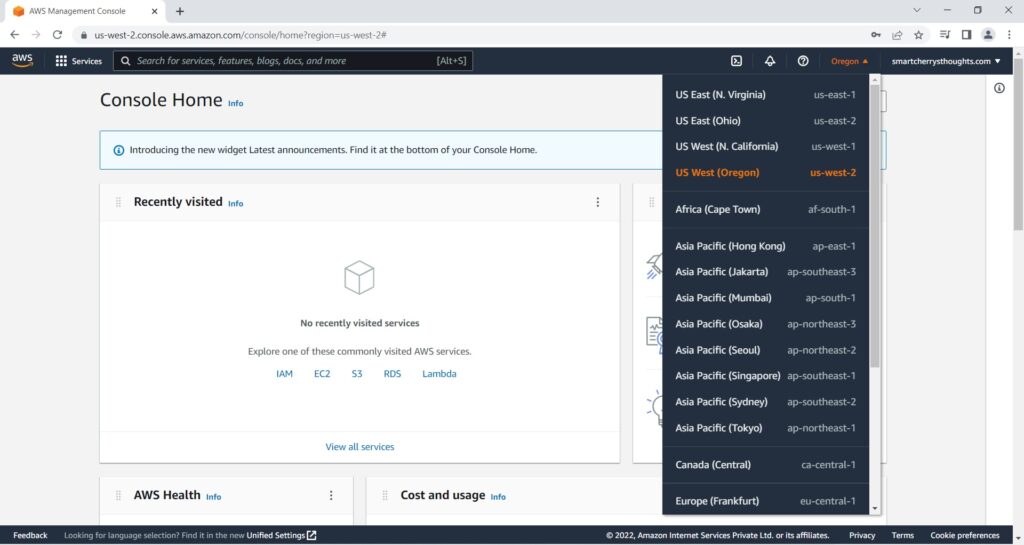
- But it is advised for this course to choose a region that is geographically close to you.
- So because I’m in India, Im Actually close to Mumbai, So I Can Choose Asia Pacific ap-south-1
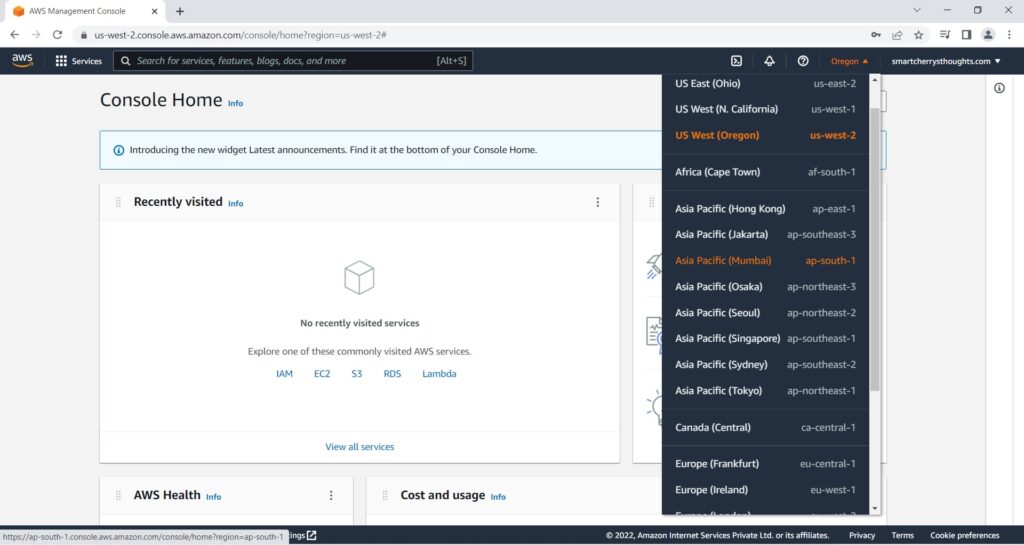
- But if you are in other region for example US East (N.Virginia), The Choose it.
- Of course you dont have to physically be in that region to use that region, okay?
- You can for example choose whatever region makes sense for you.
- So choose whatever is closest.
- and this will give you the lowest amount of latency.
- Next in the console, you will see a list of recently visited services.
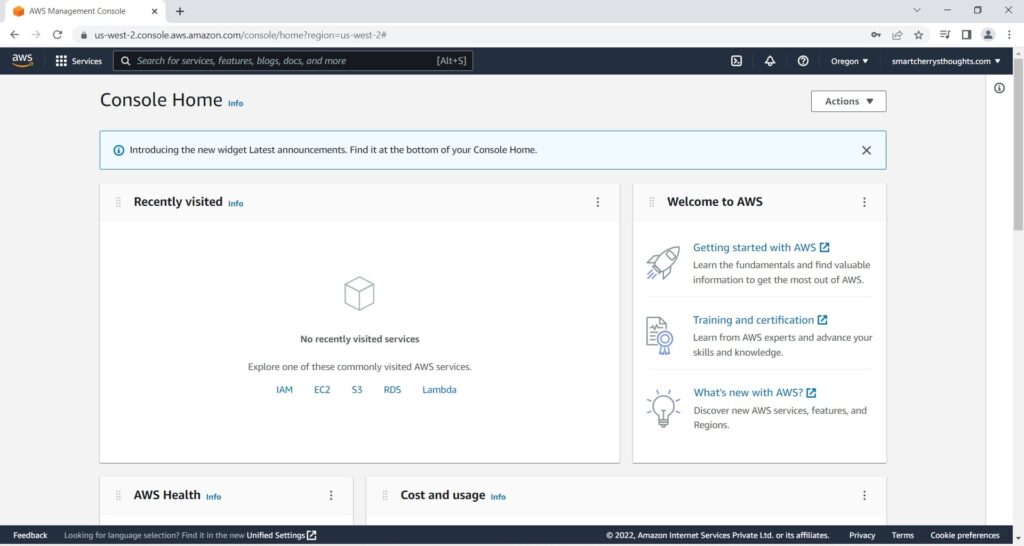
- If you Scroll down the Page On the bottom you get some information about AWS.
- You get the health issues, if need be
- and cost and usage info for your accounts.
- as well as tutorials to build a solution and so on.
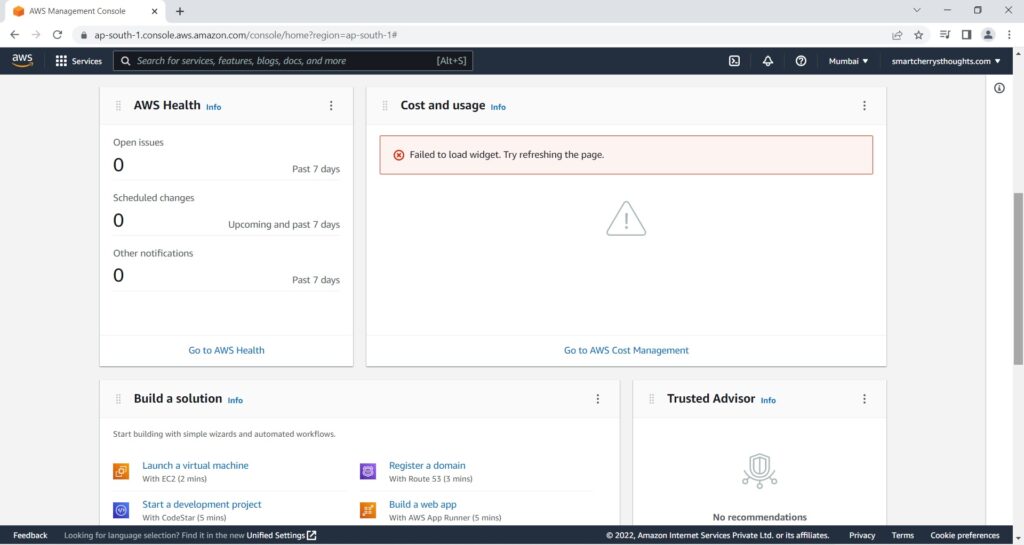
- So this Console web page is actually changing a lot over timeless.
- changed a lot for the past two years.
- so it may not look exactly the same as you.
- So once we have this Console Web page
- We need to look at services of AWS.
- For this two options.
- The first one is to go on the top left click on services.
- and you can either look at services.
- by alphabetical order, as you can see
- There are alot of services on AWS.
- or by category for example, for compute
- You’ll have all the services EC2, EC2 Image builder, Elastic Beanstalk so on.
- But dont worry over time,
- we will learn these services.
- and we dont have to navigate that page.
Search Bar
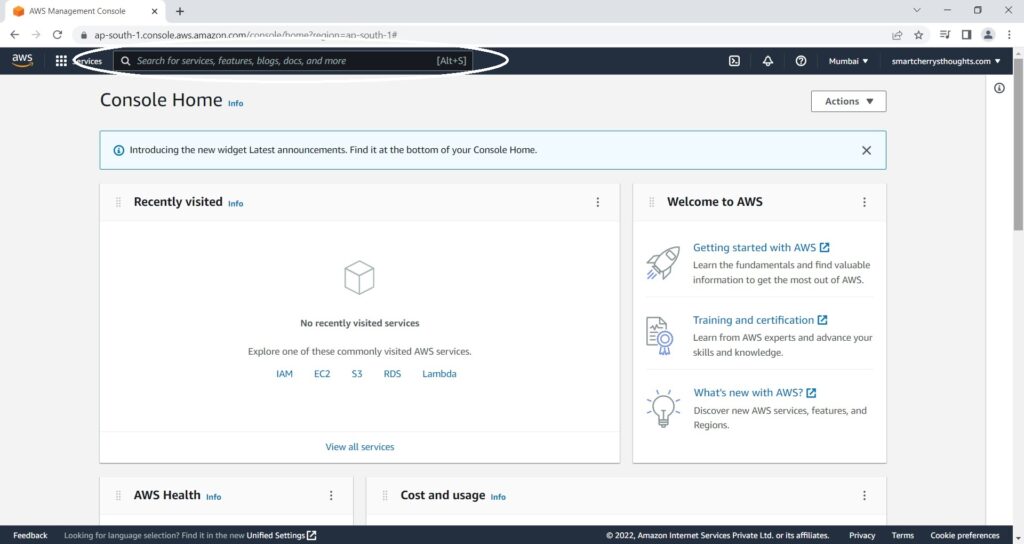
- Another thing I really like is the search bar.
- So you can actually type a service for example, route 53
- and it gives you search results.
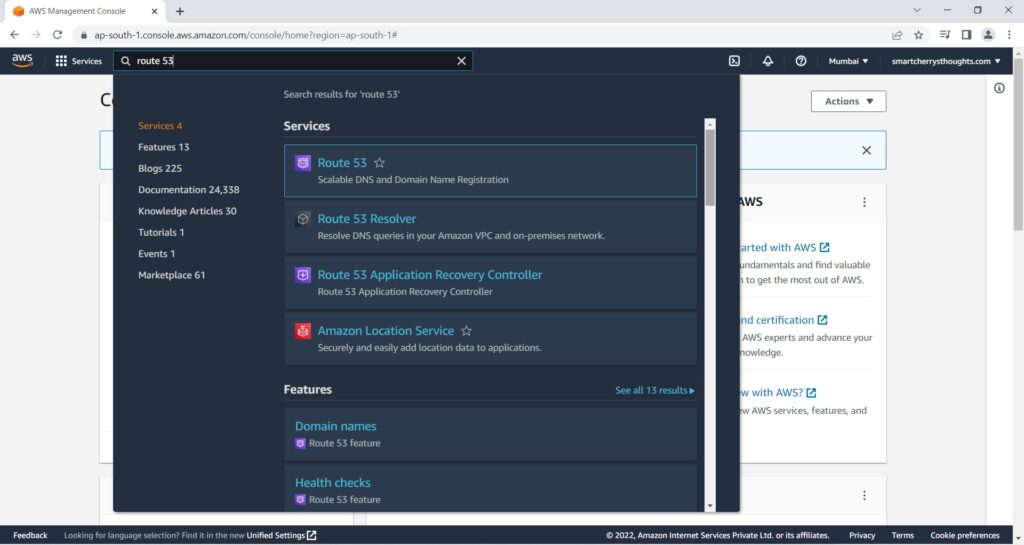
- the services that match with your query in the search bar you typed,
- and then within these services
- we can also have a look at features match them.
- So we can directly jump into of route 53.
- and thats the good thing.
- and we can also look at blogs. knowledge articles, documentations and so on.
- So this is quite cool.
Route 53
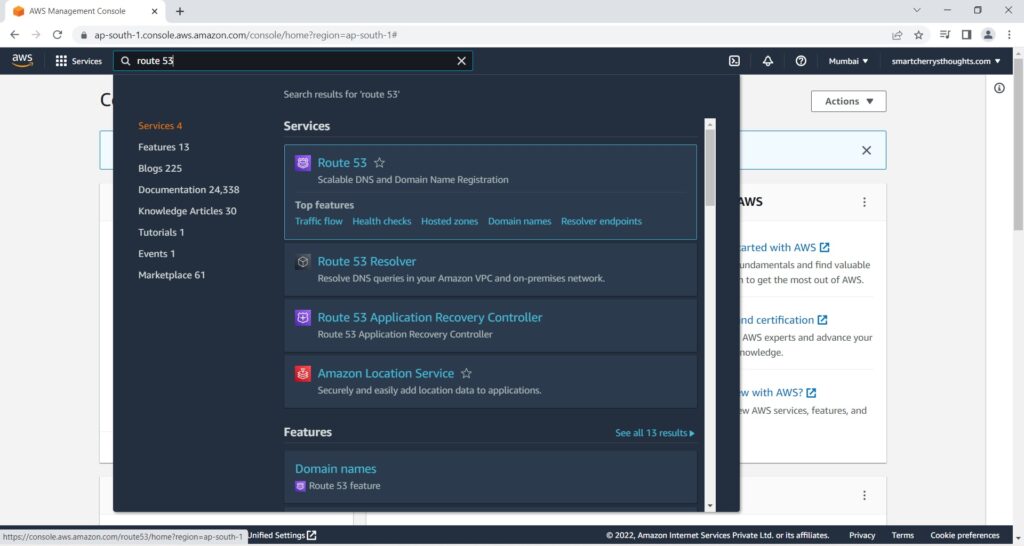
- Lets go into route 53 now to have a look at this console.
- So this one is very special because
- on the top right hand side, it says global.
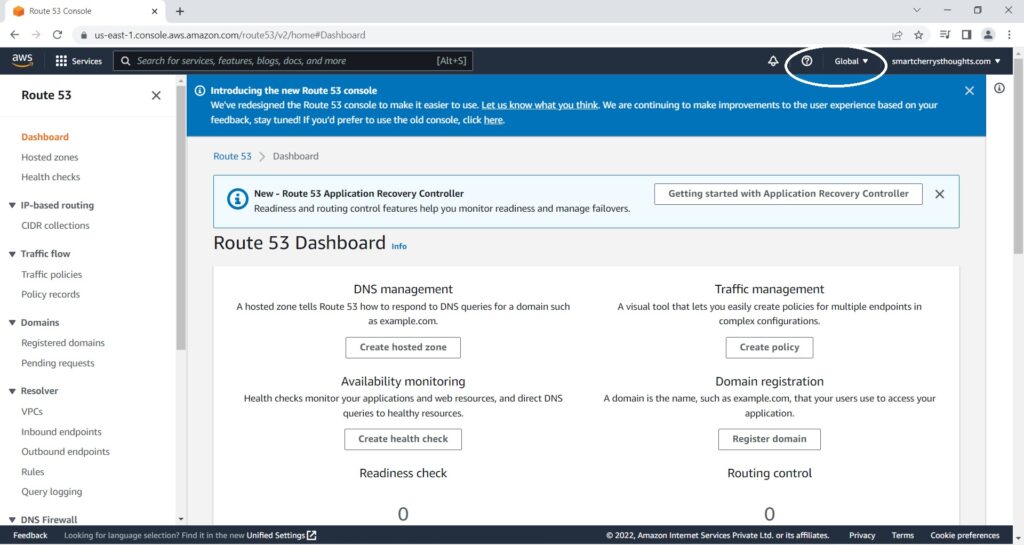
- That means that this console does not require region selection.
- and that is more of the exception than the rule.
- but some services in AWS are where
- its called global services and no matter where you are
- you are going to get the same view
- But if you switch services and you go, for example
- To the EC2 Service
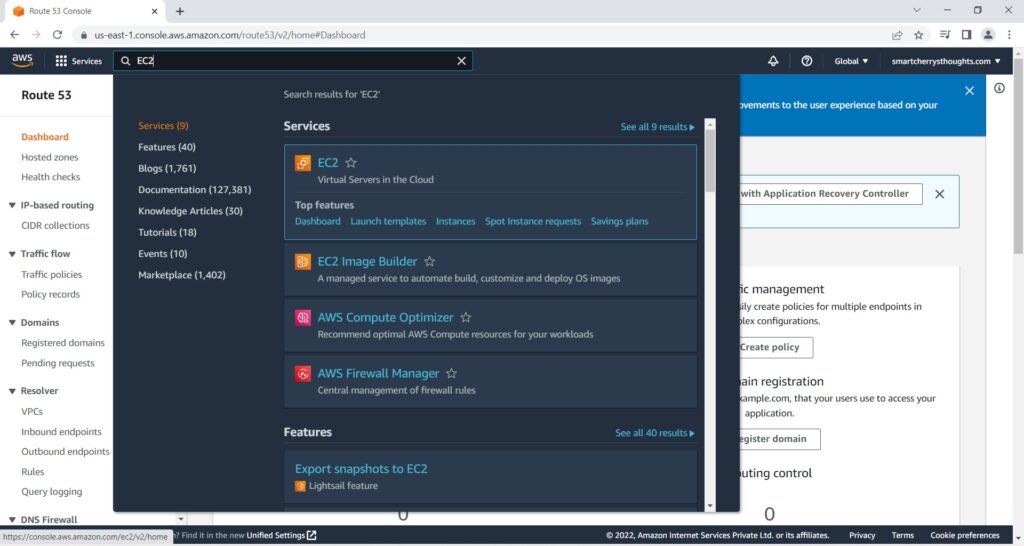
- This time on the top right hand side
- as you can see it says mumbai
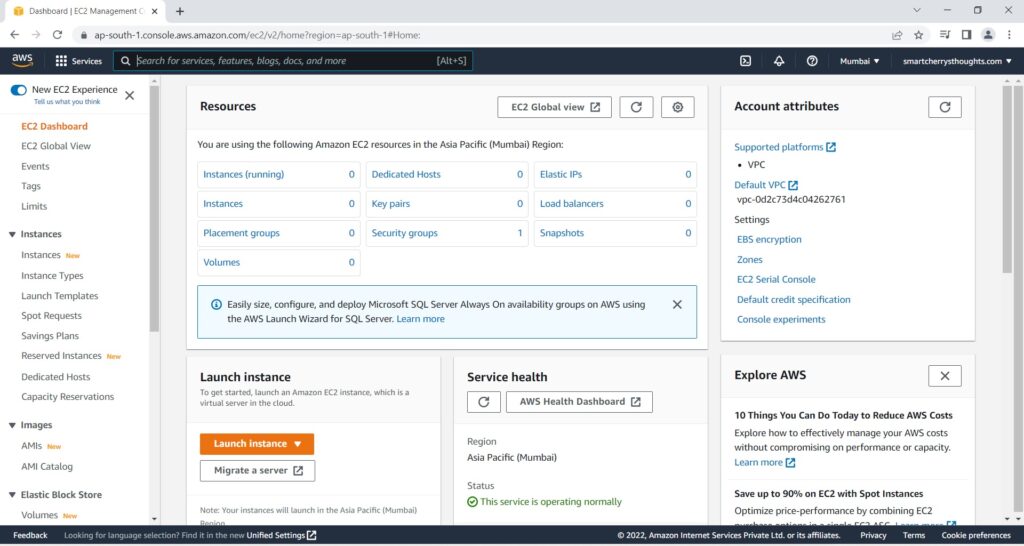
- Because i chose the mumbai region
- and so based if i run this console in mumbai
- or say in another region, for example, in canada,
- well my web page view is going to be different.
- in terms of the resources that i will see.
- So thats why its important for you to remain
- within the same region for the entire duration.
- of this tutorial and this course.
The other thing you can look at is called the AWS Global infrastructure that you can find on google.
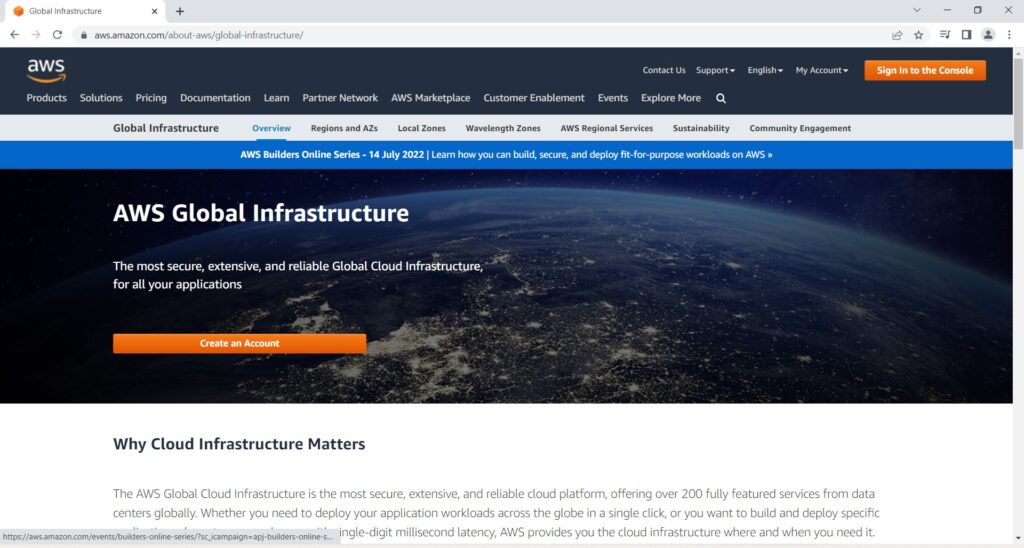
and this gives you alot of information around your services.
- and one thing that is very important to look at is AWS regional services.
- and it gives you the services list by region.
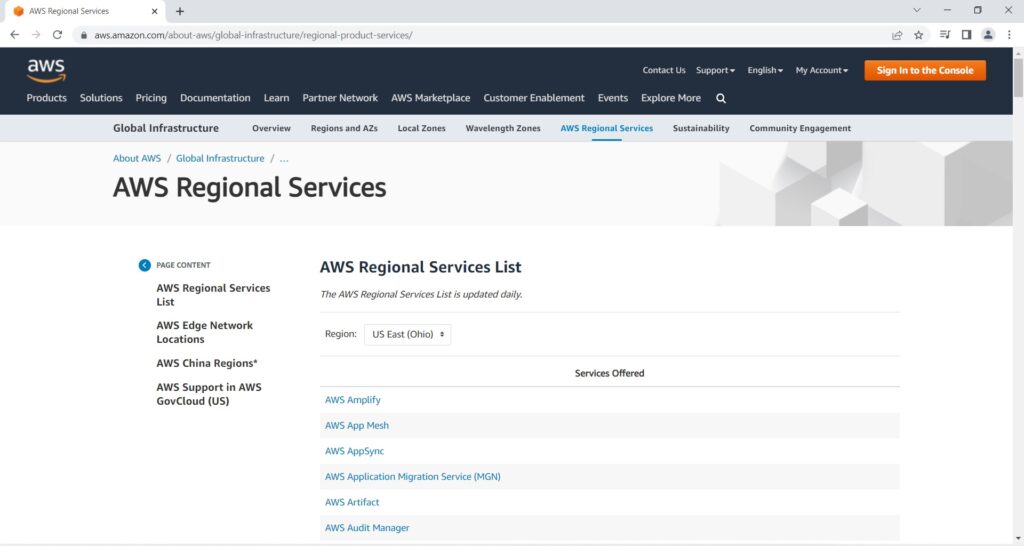
- For example, if in the course, I Talk about a service and do a hands on,
- But it doesn’t seem to be in your region,
- You can check here and find the availability of services.
- So for example, we can check a look.
- have a look for Cape Town.
- and see the services that are available in this region.
- and if you dont see a service.
- may be you need to switch a region.
- in of course the console,
- to have access to it.
- because not all the services from AWS are in every region.
- So that’s it for this lecture.
- I hope you liked it.
- and i will see you in the next lecture.


Can you be more specific about the content of your enticle? After reading it, I still have some doubts. Hope you can help me. https://accounts.binance.com/en/register?ref=P9L9FQKY
Thanks for sharing. I read many of your blog posts, cool, your blog is very good. https://www.binance.com/pt-PT/register?ref=JHQQKNKN