9) AWS CLI Setup on Mac OS X- Section 1: IAM & AWS CLI- AWS Certified Solutions Architect Associate Course SAA-C02- So let’s install the AWS CLI on mac and for his we’re just going to go on google and make sure to choose a link.
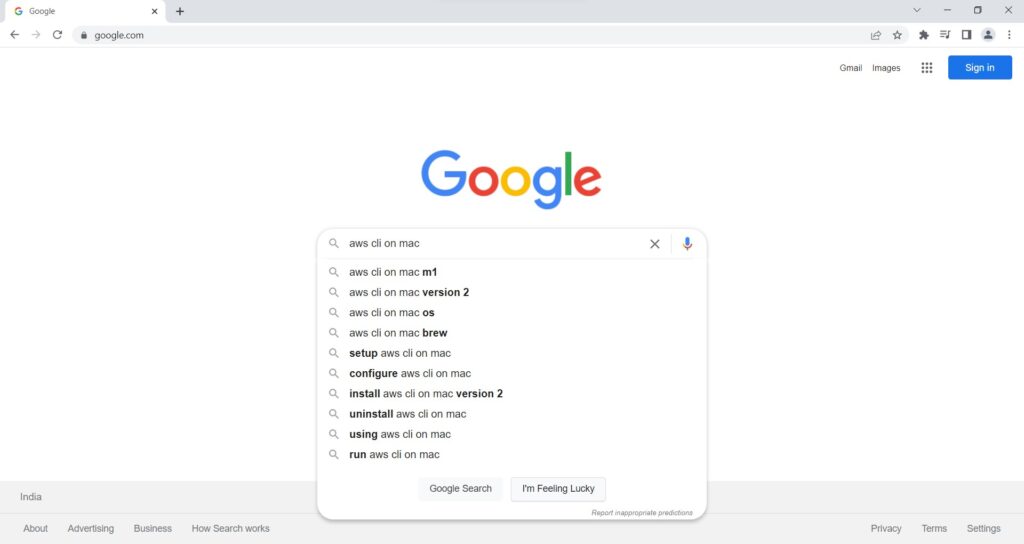
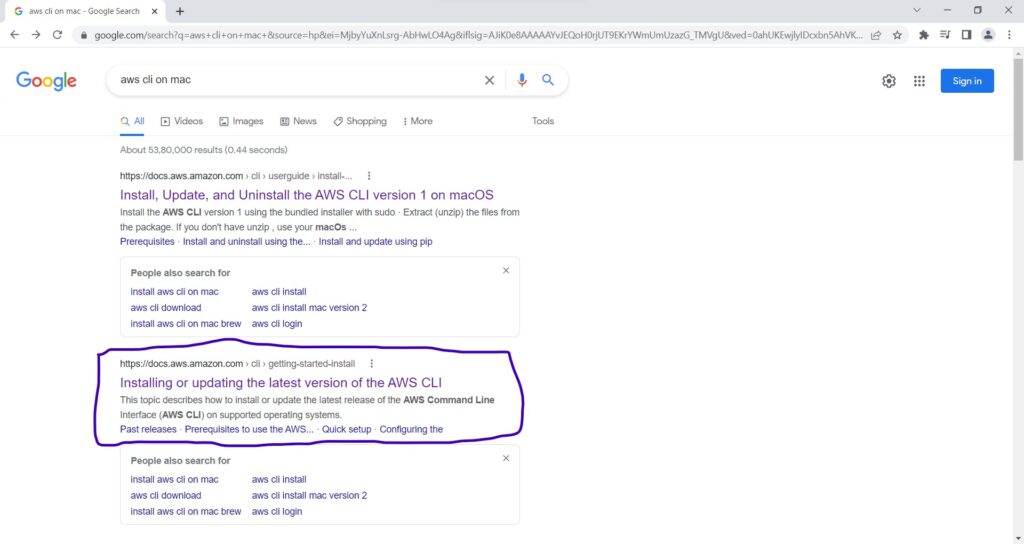
- click on “Installing or updating the latest version of the AWS CLI”
- and then we’re just going to follow the process.
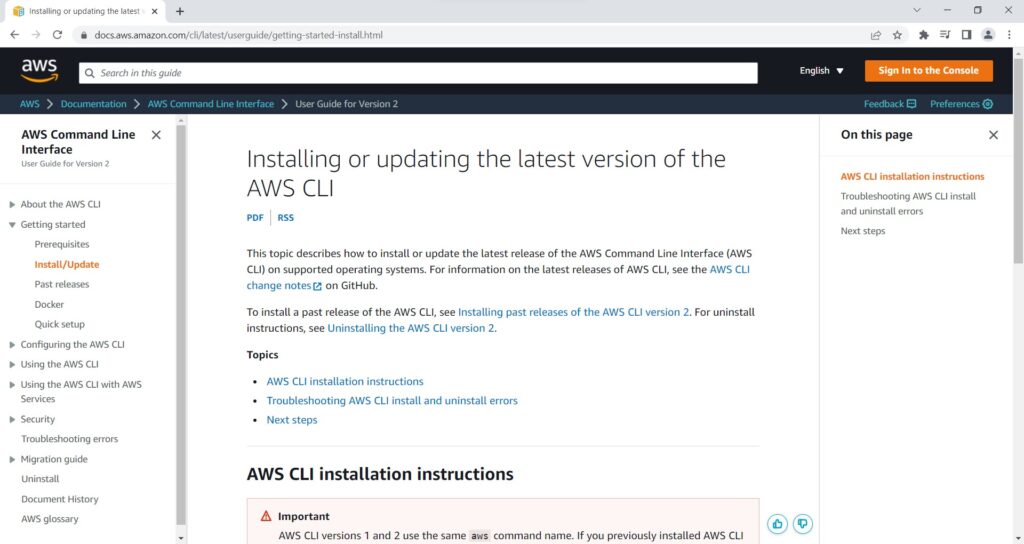
- so we’ll scroll down.
- and see what they say.
- And here is how to install it.
- So we can just download a pkg file
- and this will be a graphical installer.
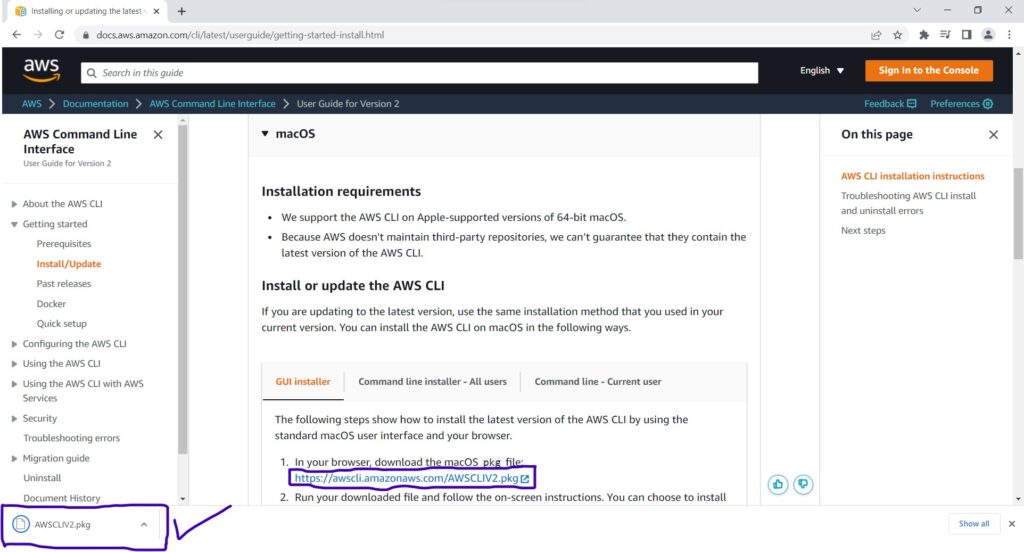
- then you click on continue, continue, continue
- and you agree
- Then select “install for all the users on this computer”
- Click on continue
- and then click on install,
- and this goes ahead and installs the CLI on mac.
- so we wait for everything to be done.
- the files are being written.
- Okay, the installation is now successful.
- and we’ll move the installer to trash
- And now to fill this out,
- you open a terminal on mac.
- And now to fill this out.
- you open a terminal on mac.
- you just go ahead and type, for example, “terminal”
- and this will give you a terminal app.
- Mine is called iterm on mac.
- which is a free terminal that you can use.
- And then you just type aws — version
- and if everything is going well.
- then it should give you back the version.
- of the AWS executable.
- So let’s wait for a little bit.
- and we get the answer.
- AWS CLI 2.0.10,
- so that means that everything has been installed correctly.
- So that’s it for this lecture.
- in case of issues please have a look at this guide.
- it will have the answer for you.
- And that’s it for me.
- I will see you in the next lecture.

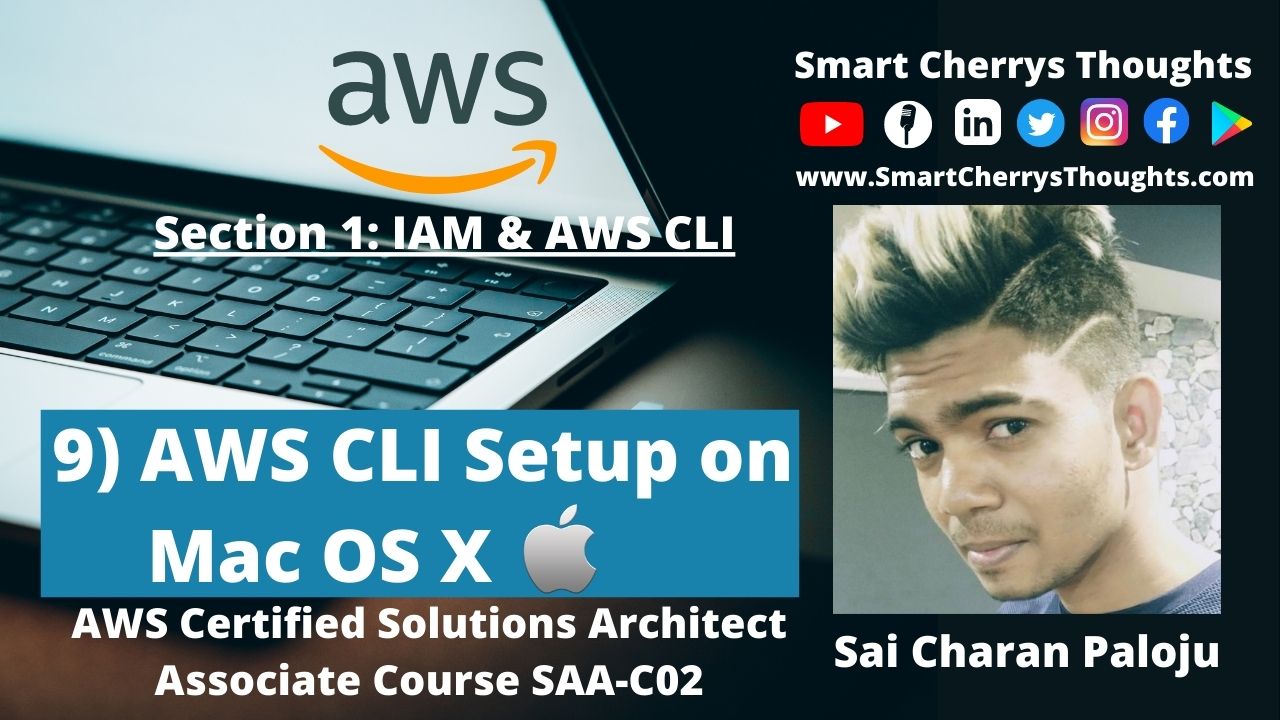
This article opened my eyes, I can feel your mood, your thoughts, it seems very wonderful. I hope to see more articles like this. thanks for sharing.