Connect to EC2 Instance- AWS(Amazon Web Services)- Using SSH Client Software called Gitbash we will connect to EC2 Instance on AWS.SSH or Secure Shell is a network protocol that will allow us to
operate our EC2 instance through the gitbash/terminal/putty using a
command line interface.
● An SSH client (GITBASH)is a software program which uses the
secure shell protocol to connect to a EC2 Instance.
● If you have a Mac or Linux, you will then already have TERMINAL .
● Windows users will probably need to use Gitbash or PuTTY.
download & Install Gitbash from here- https://git-scm.com/downloads
After Installing You’ll get an Interface like shown below, it is called as Command line Interface
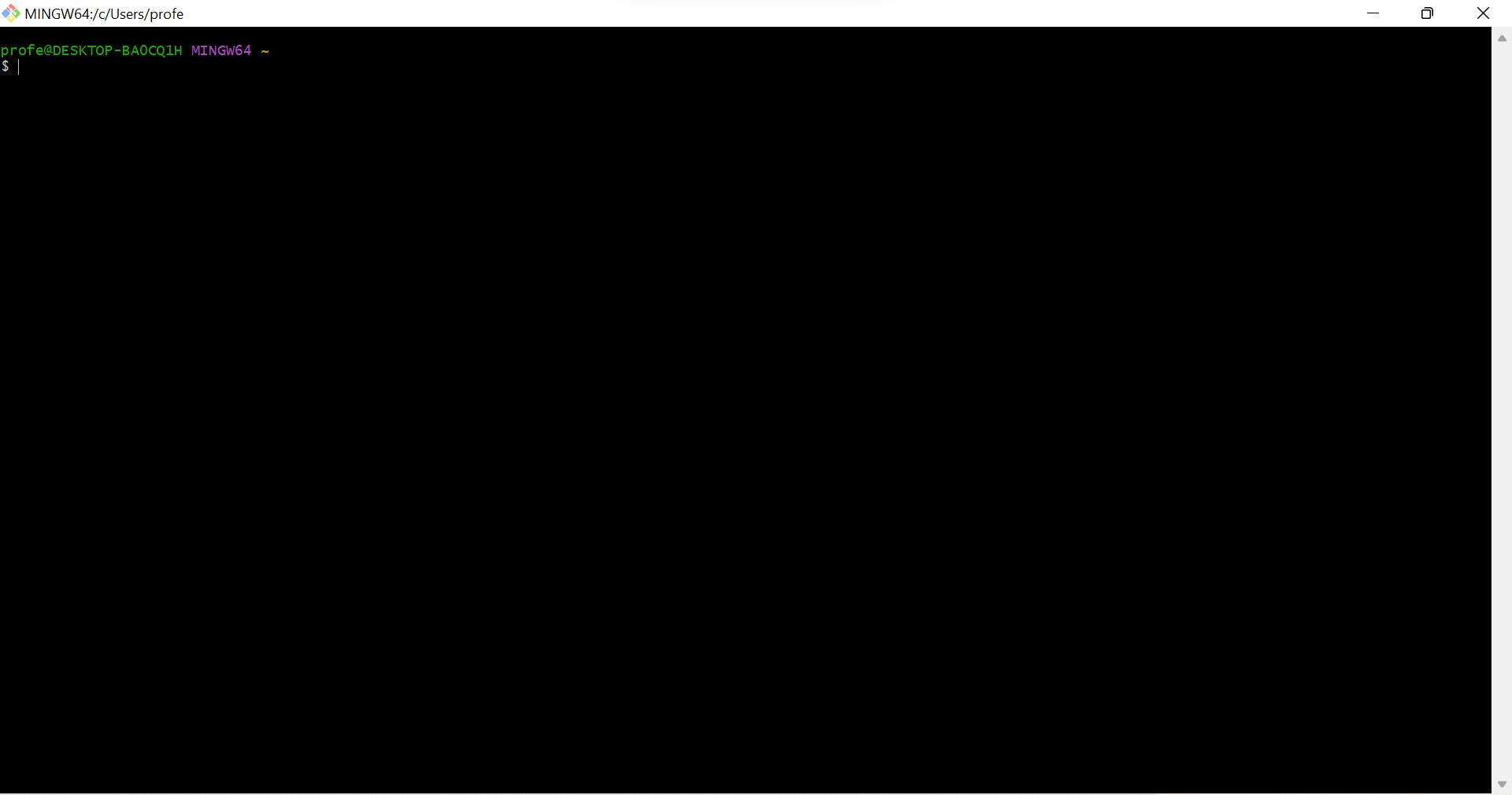
- Type cd downloads
- Type chmod 400 <key>
- Type ssh -i <key> <username>@<public-ip-address>
- Type uname
cd downloads is command for navigating to the location where key is present, example- downloads folder.
chmod 400 is To secure the key & to put it on read only mode, this command is used.
ssh -i <key> <username>@<public-ip-adress>
is to connect with ec2 instance on aws, key is instance key, username is ec2 instance username, public ip address means ec2 public ip address
uname
to check connection is successful or not, if it successful it shows Linux.
Check the step by step process-
1.Type cd downloads then Press Enter
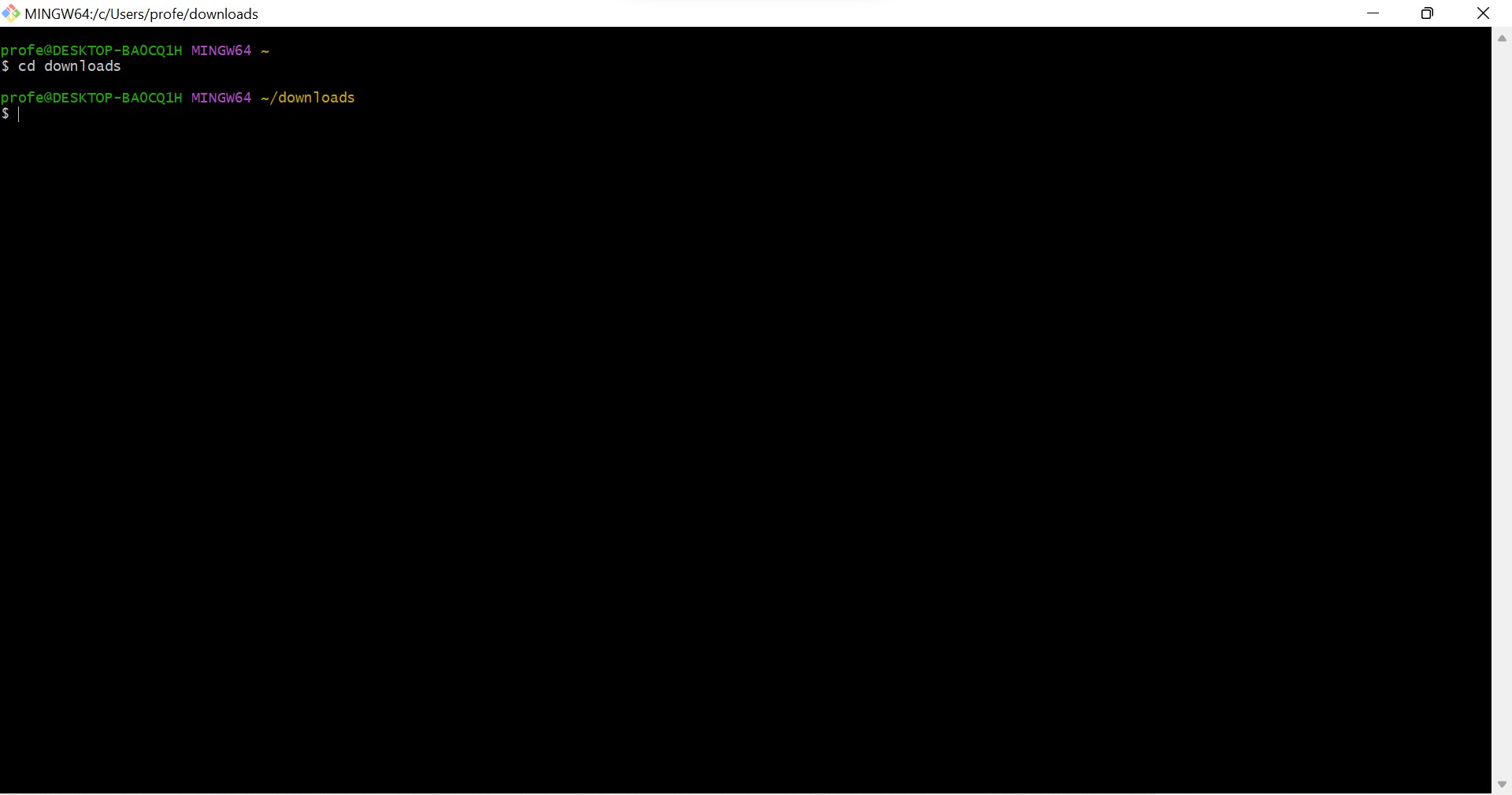
2. Type chmod 400 <key> then Press Enter
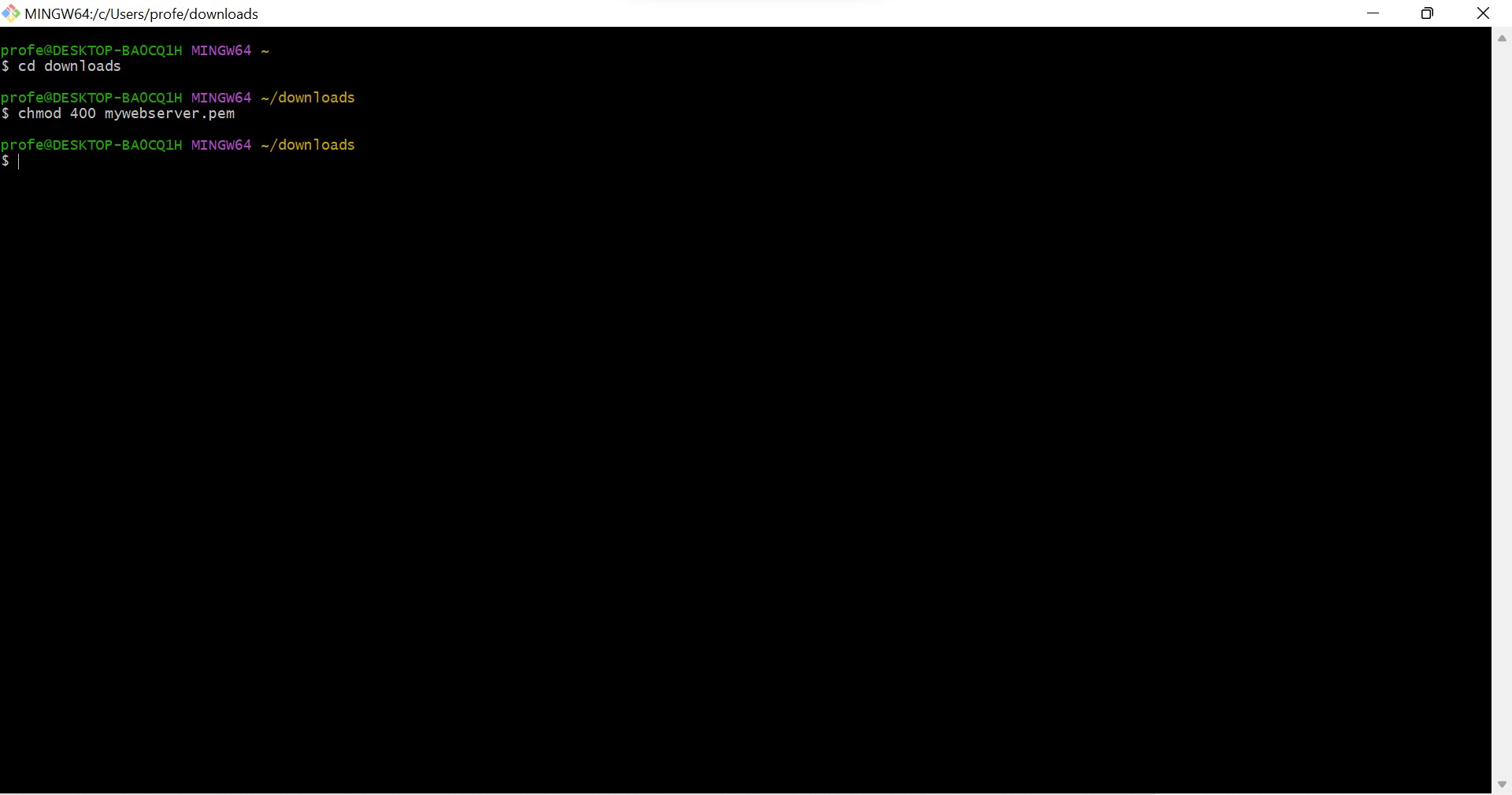
3.Type ssh -i <key> <username>@<public-ip-address> then Press Enter & Type Yes
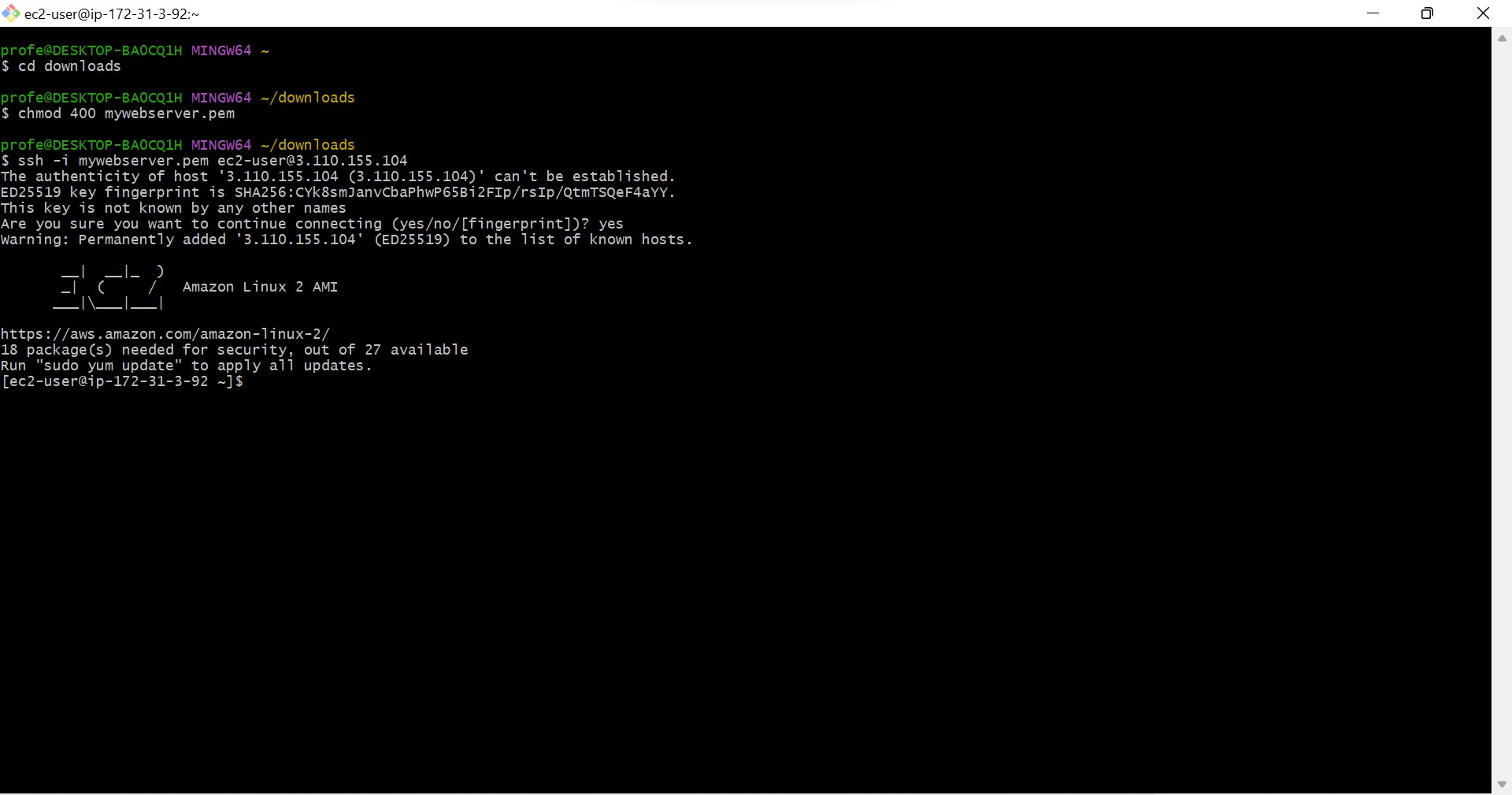
4. Type uname then Press Enter
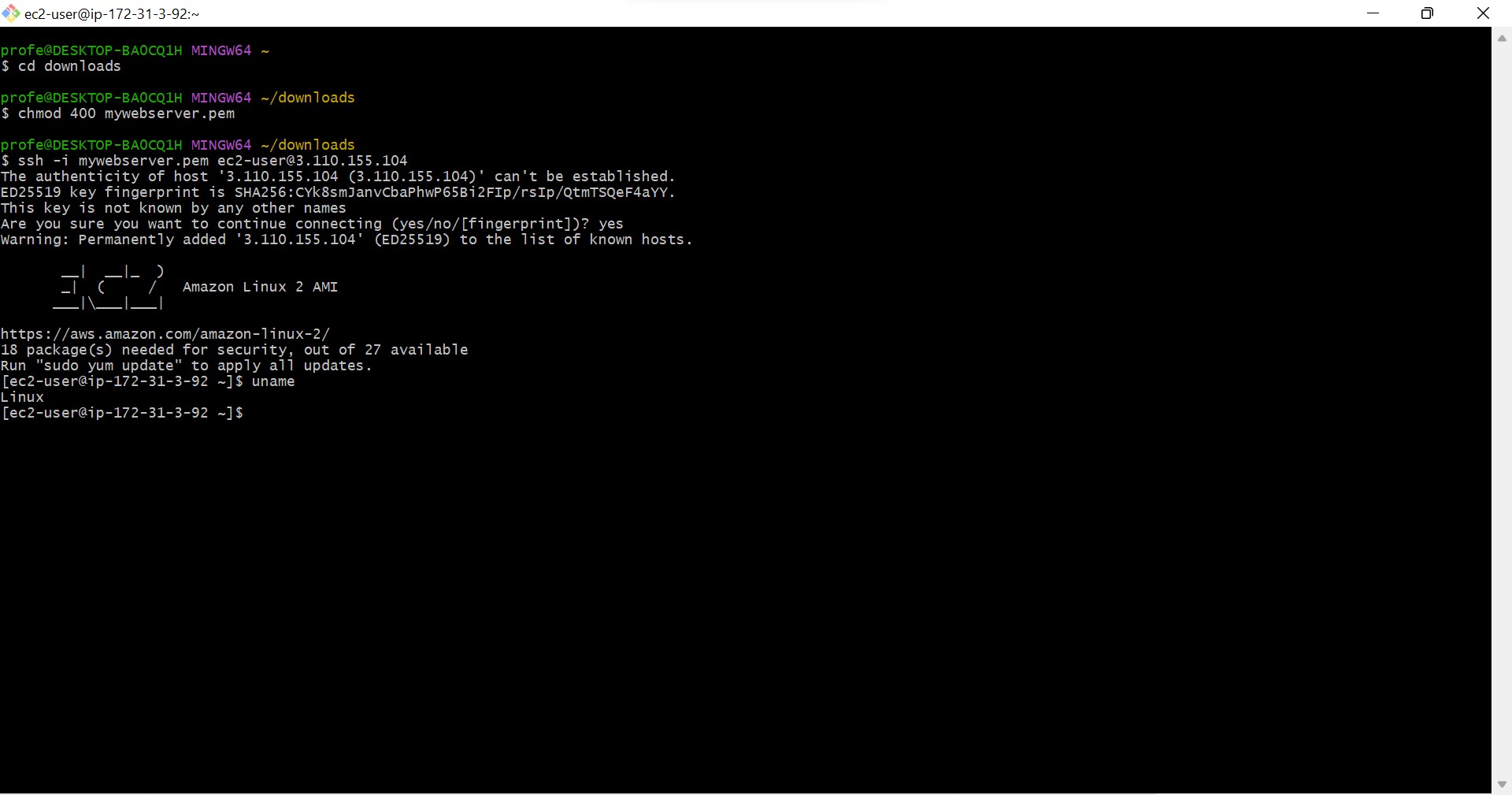
If you have any doubts comment below


Hello,
What if I told you that you have the ability to attract untold wealth and abundance into your life…
And that this ability is lying dormant inside your DNA.
Hard to believe?
Well, this is exactly what a NASA scientist recently found out.
And he laid out a step-by-step method to unlock our dormant ability… in this report you can get it for free.
Click here to get it for free now. https://bit.ly/3m4GCGf
Thank you,
Amanda Kreitmayer
Hi,
With invideo AI, you can transform ideas into stunning, customized videos in minutes. Effortlessly create marketing videos, social media content, and more – no video editing experience required. Transform your brand with the magic of AI video – get started today!
For the month of February, sign up for free and clone your voice and test how this can be beneficial for personal video creations: https://bit.ly/AI-video-creator-2024
Stacy T. | Marketing Director | AI Global
I don’t think the title of your article matches the content lol. Just kidding, mainly because I had some doubts after reading the article. https://www.binance.info/it/join?ref=OMM3XK51
Warmly helps sales teams find and convert more “warm leads” by de-anonymizing website traffic, filtering through high-intent accounts, and automating sales outreach via email, LinkedIn, and chat on your sales rep’s behalf.
Combine intent with action to capture buyer interest in the moment, before your competitors do.
Get Started In Minutes
You are one pixel away from converting more qualified accounts visiting your site.
https://warmly.ai/?gr_pk=K7dy